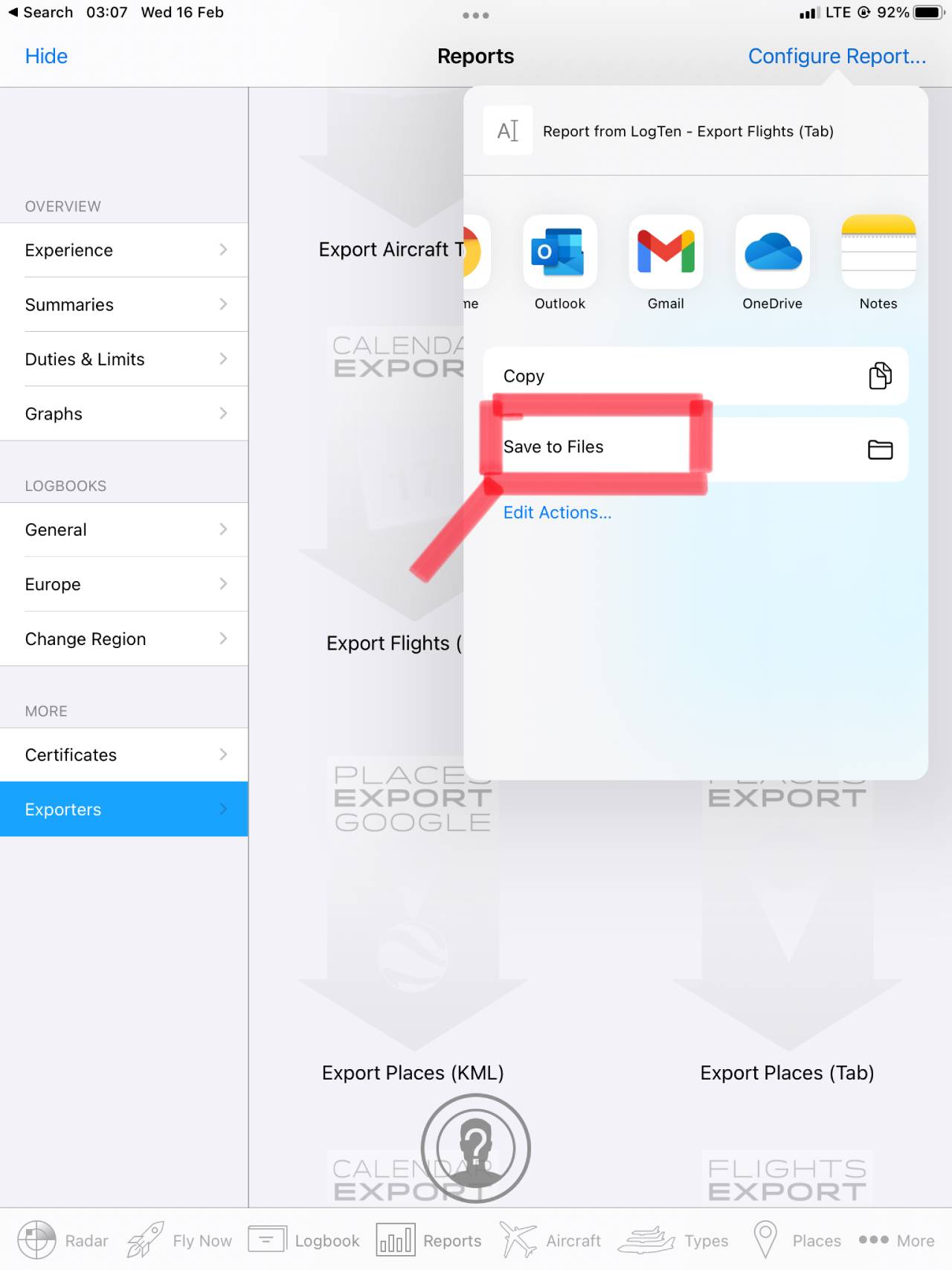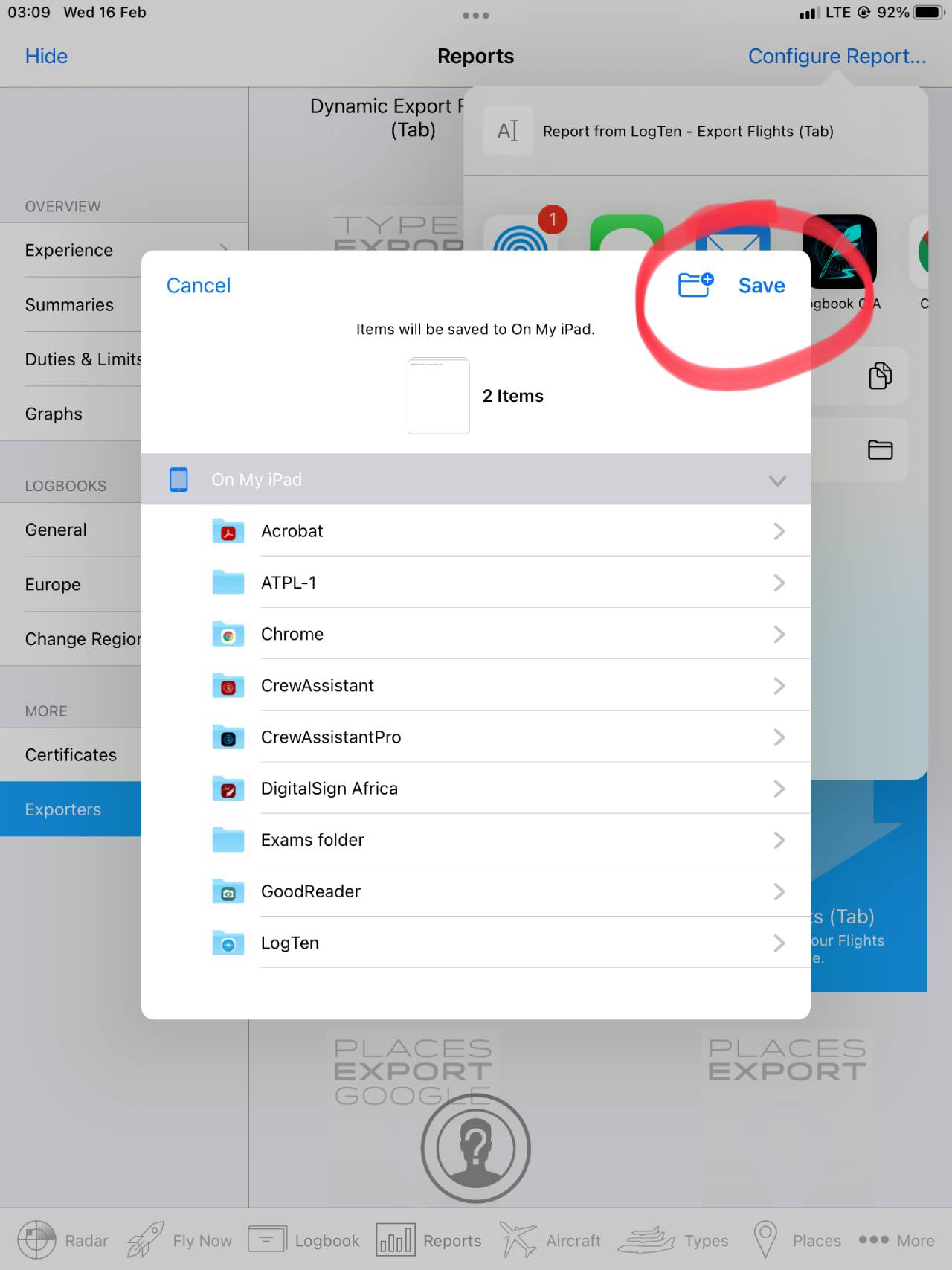How To Export Data from Logbook C.A(CrewAssistant)
Notes
- Ensure you have Logbook C.A version 3.1.6 or greater
Instructions
-
Open Logbook CrewAssistant -> Settings -> Data & Backup then Select "Export All Data" as shown Below
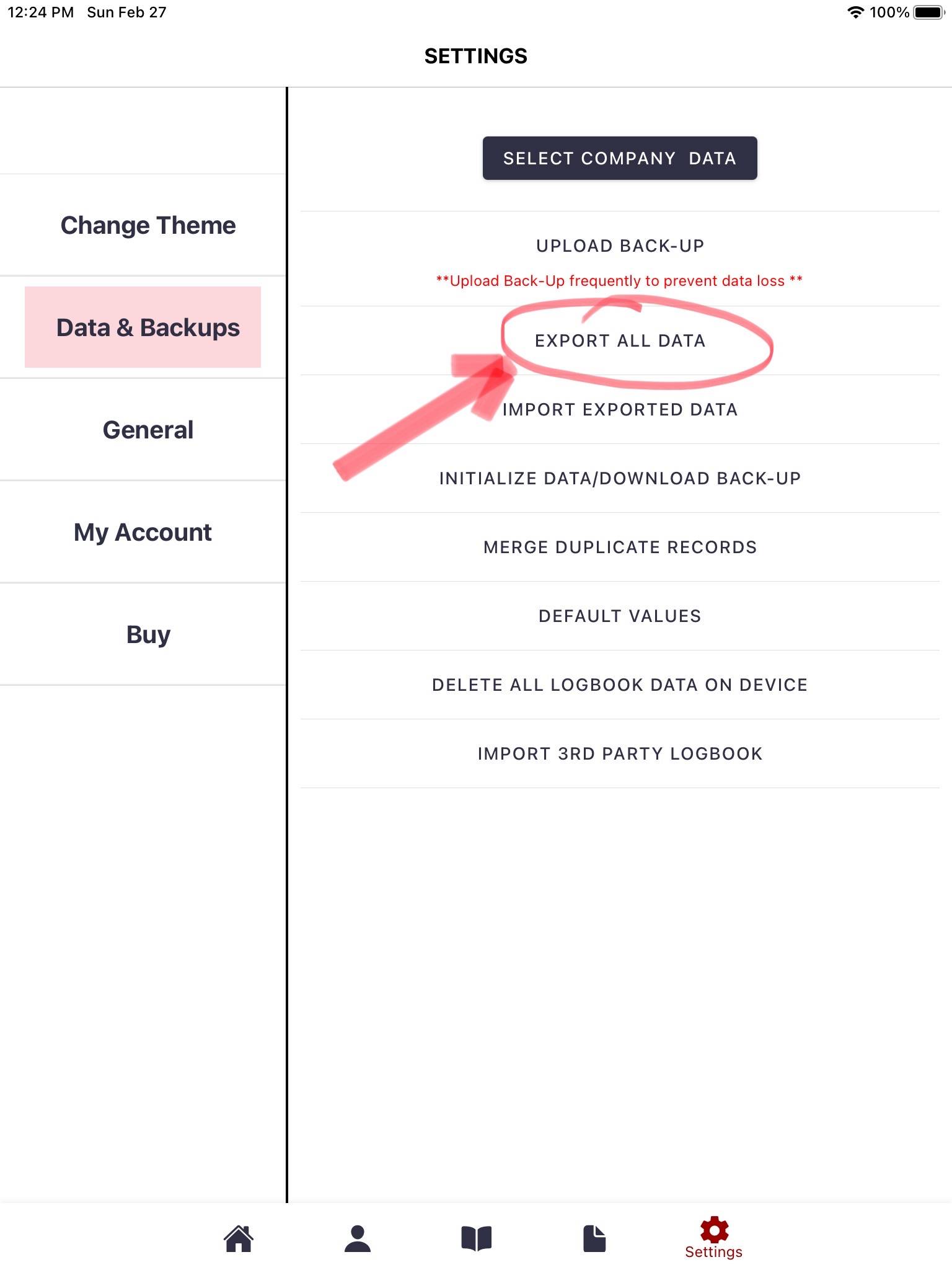
-
Save the Data file you receive from us to Files as shown below or share with other sharing apps