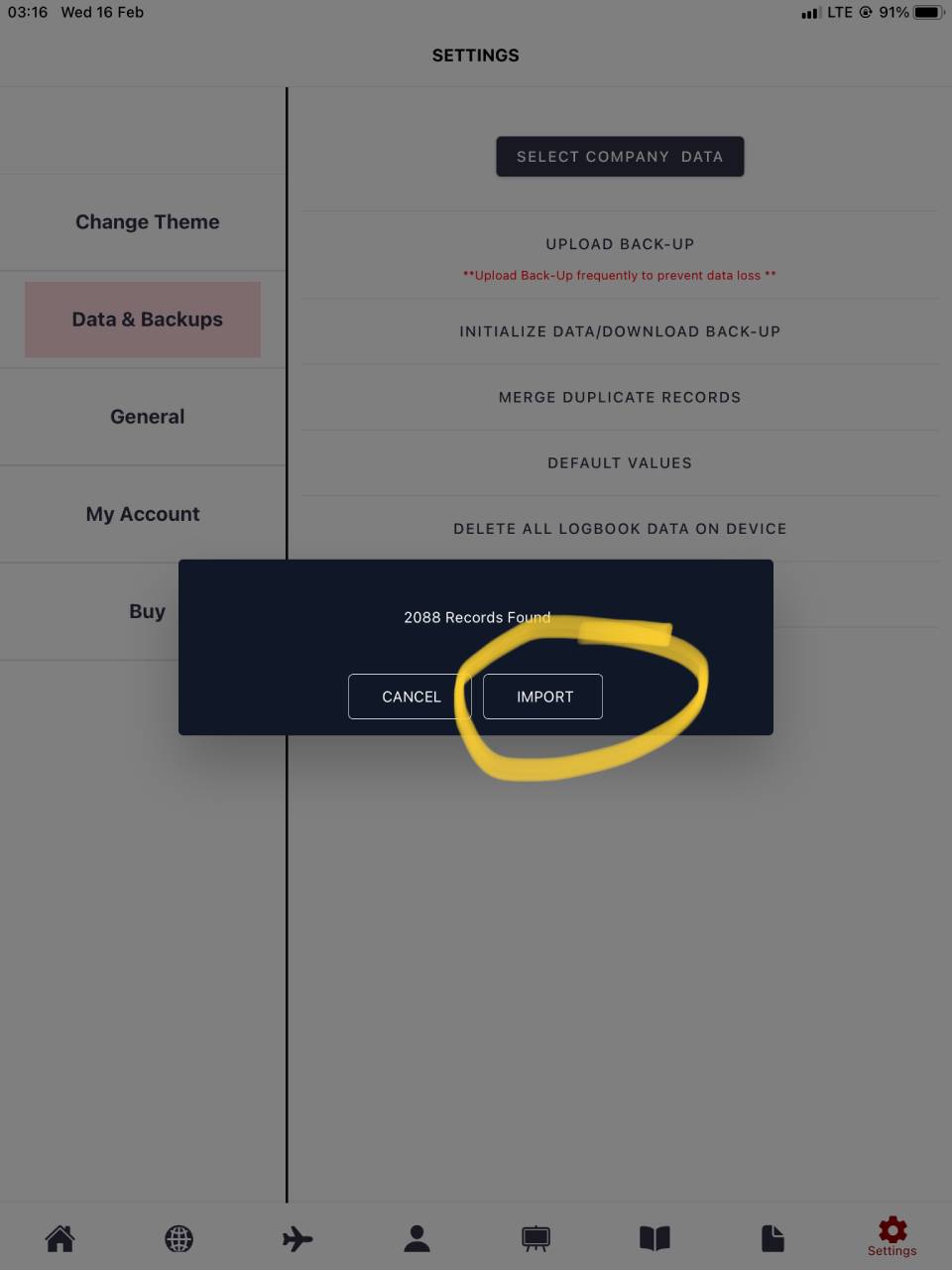How To Import Flights from Log10pro to Logbook C.A(CrewAssistant)
Notes
- Ensure you have Logbook C.A version 3.1.5 or greater
- Estimated rate of importing entries on Logbook CA is 1000 flight entries per Minute
- All flights with Less than 2 crew members recorded, consider You the PIC
- Your Names on Logbook CA or `SELF` will be used to identify you in your data set
Instructions
-
Export DATA from Log10 using the Tab option as shown below
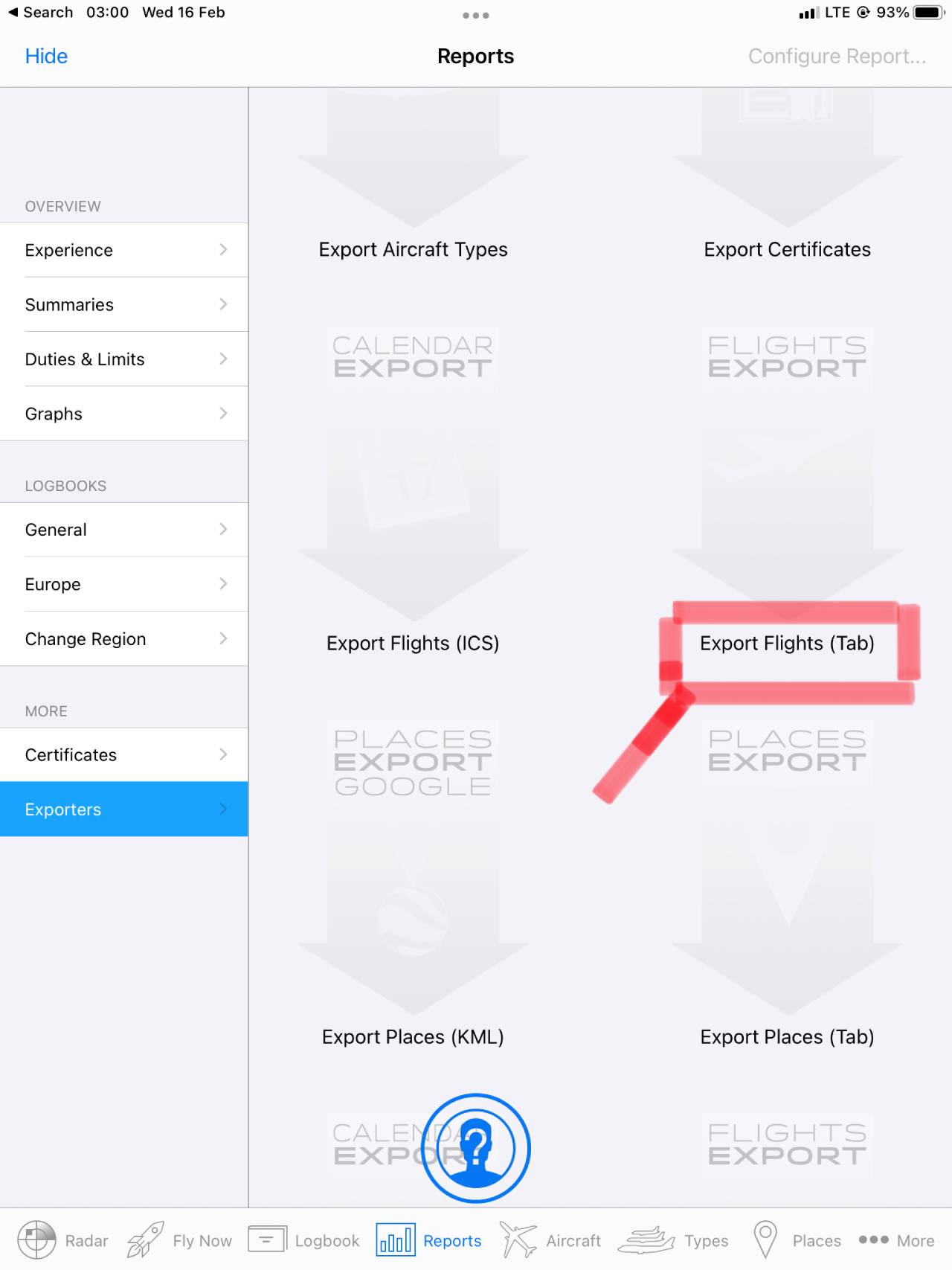
-
Save to Files as shown below
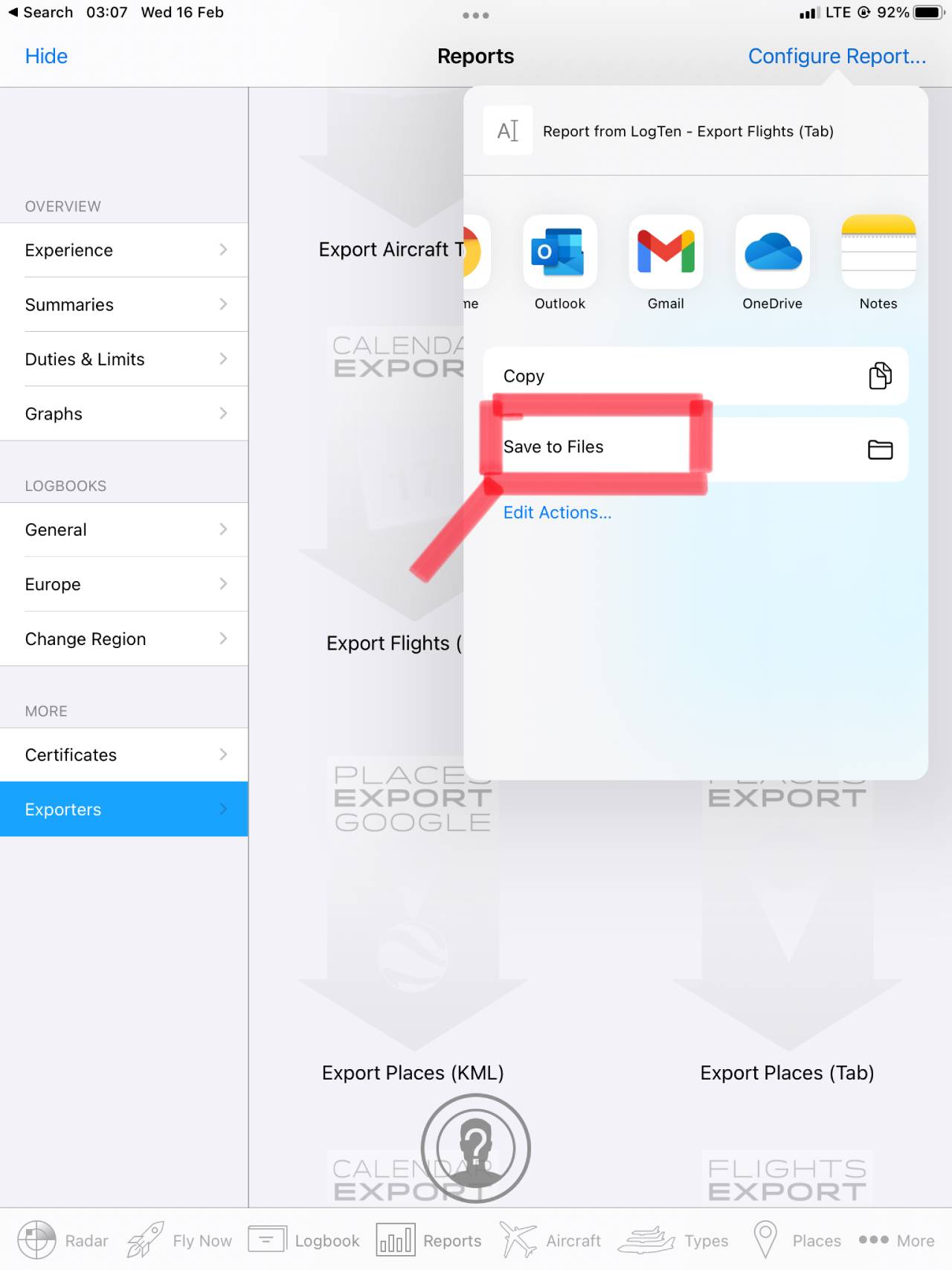
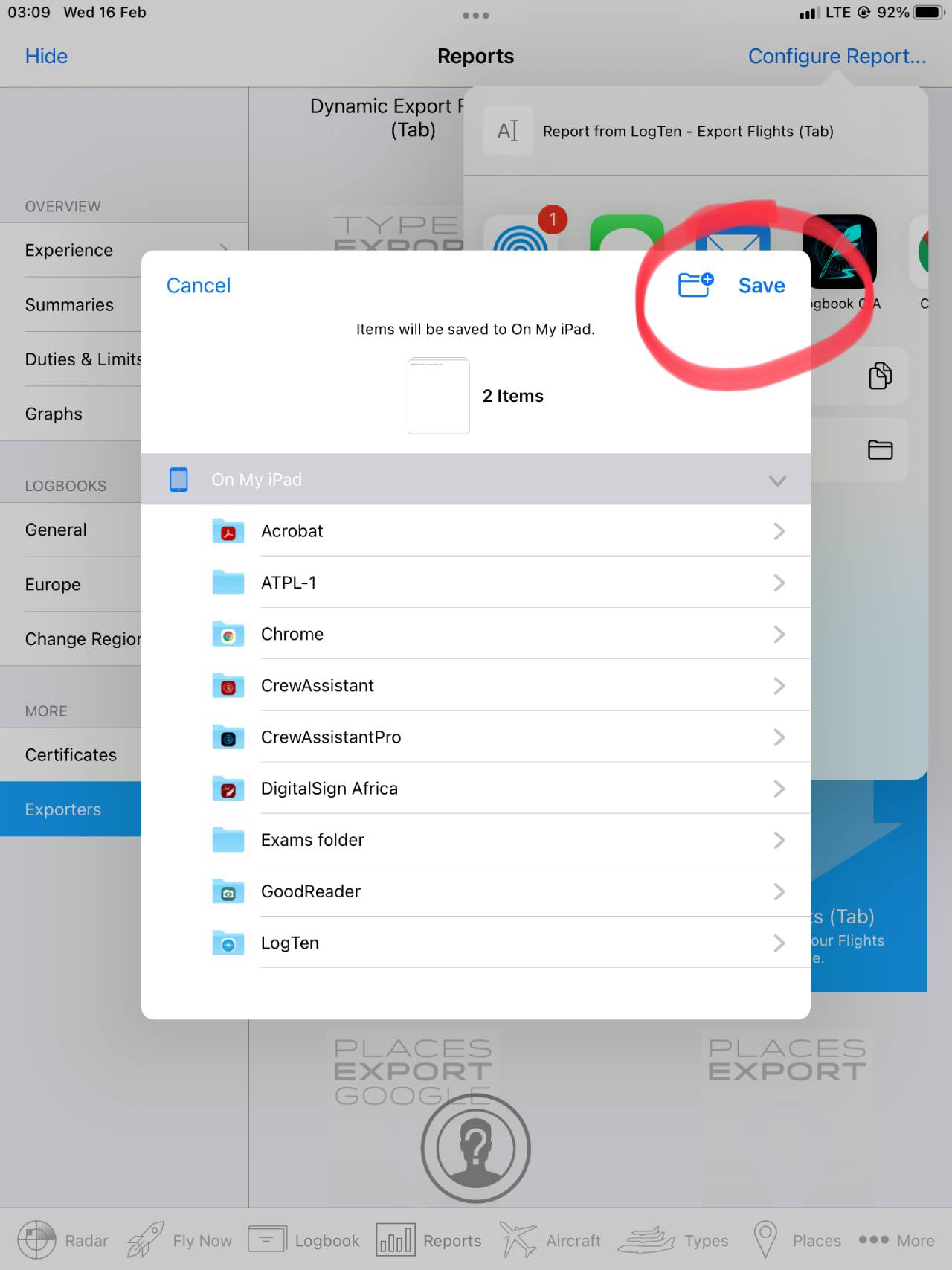
-
Open Logbook CrewAssistant -> Settings -> Data & Backup then Select "Import 3rd Party Logbook" as shown Below
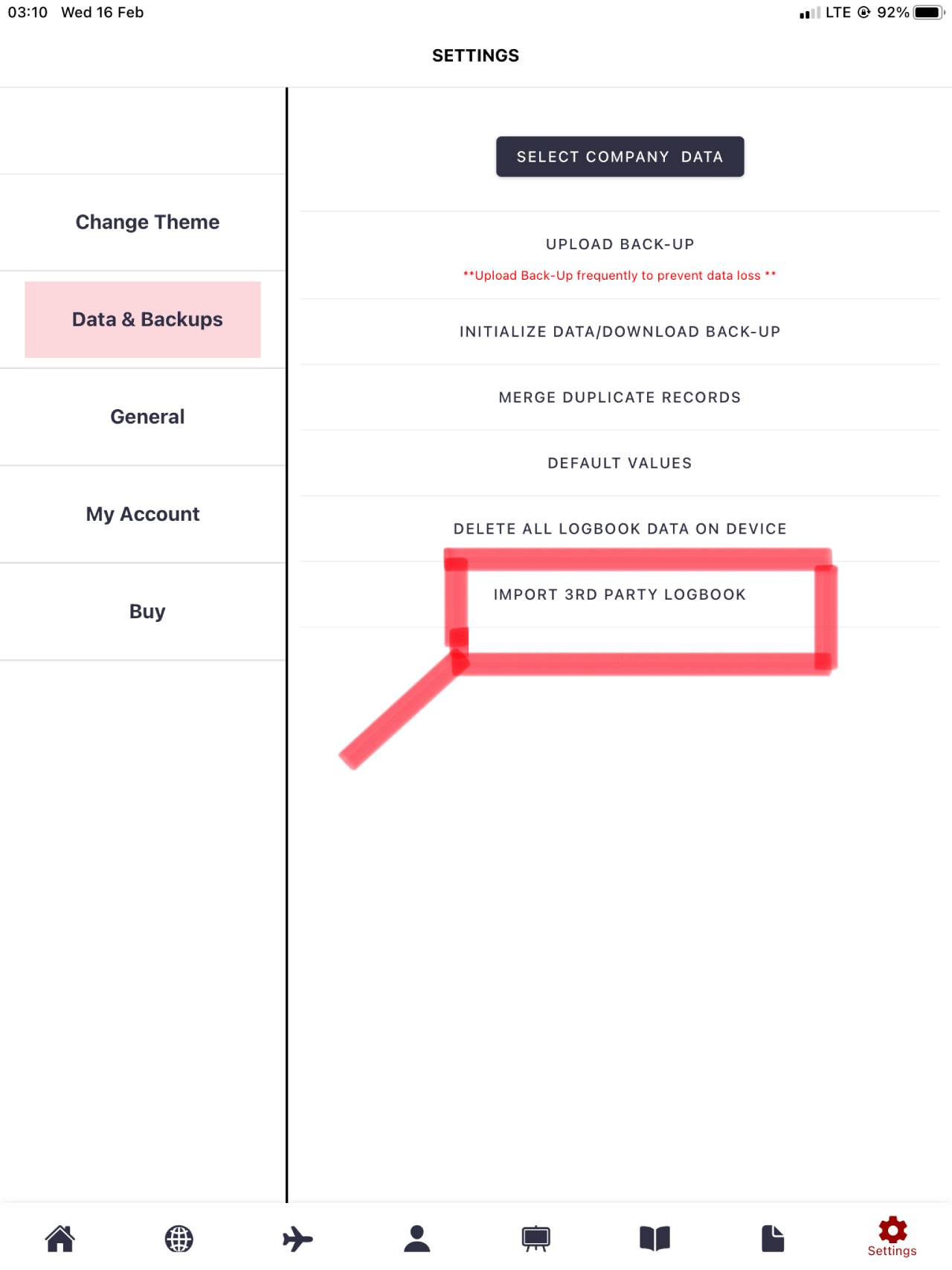
-
Select Log10 from the options provided on the popup as shown below
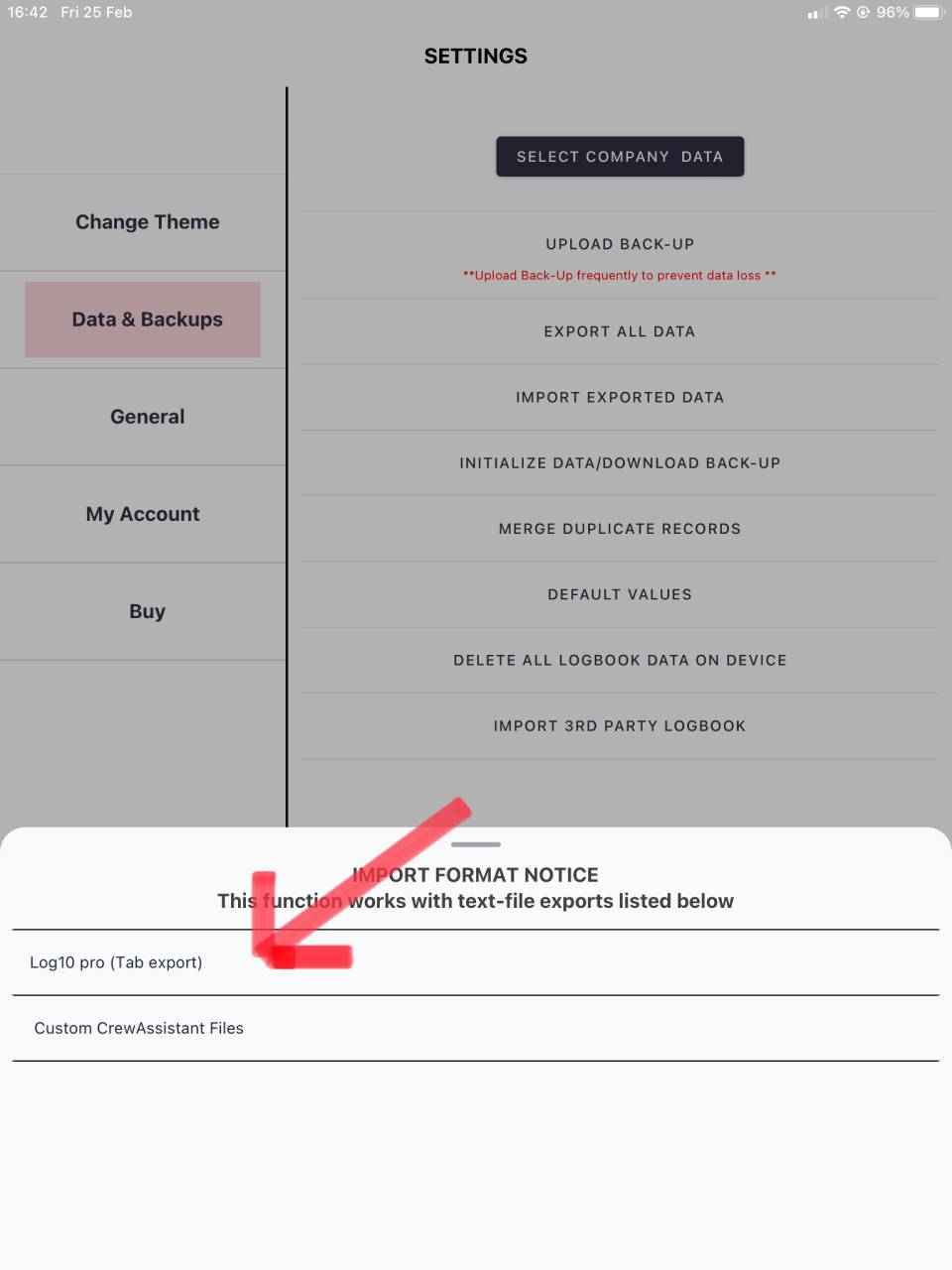
-
Select Your Exported File from Files as shown below
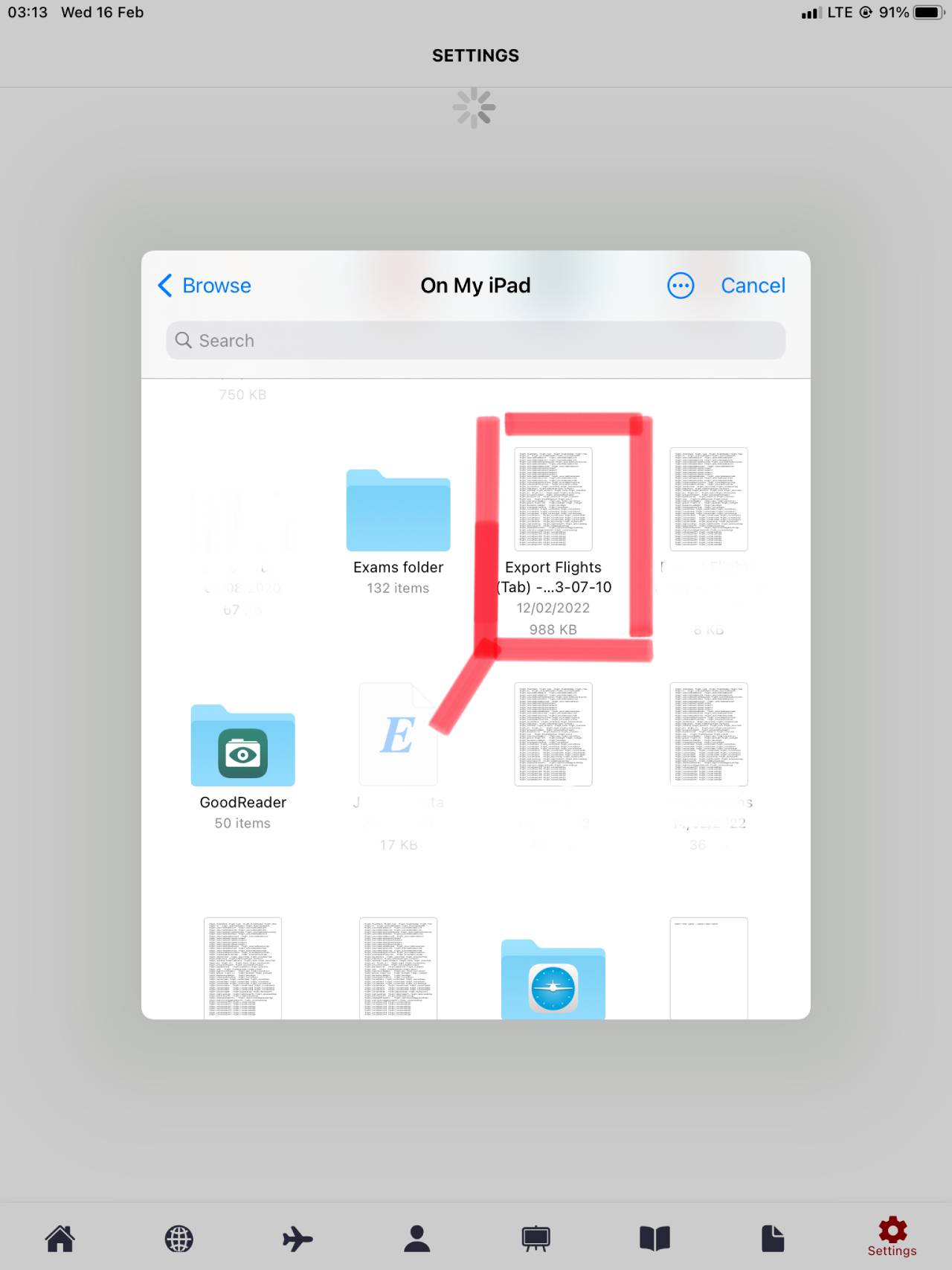
-
Allow Time to Load then Select Import When Prompted As shown below