How To Sign Flight records on Logbook C.A(CrewAssistant)
Notes
- Ensure you have Logbook C.A version 3.1.6 or greater
- This feature only appends an electronic signature to your flight records
Instructions
-
Click on the top right signature button as shown Below.
***You can also click this button to exit signing mode
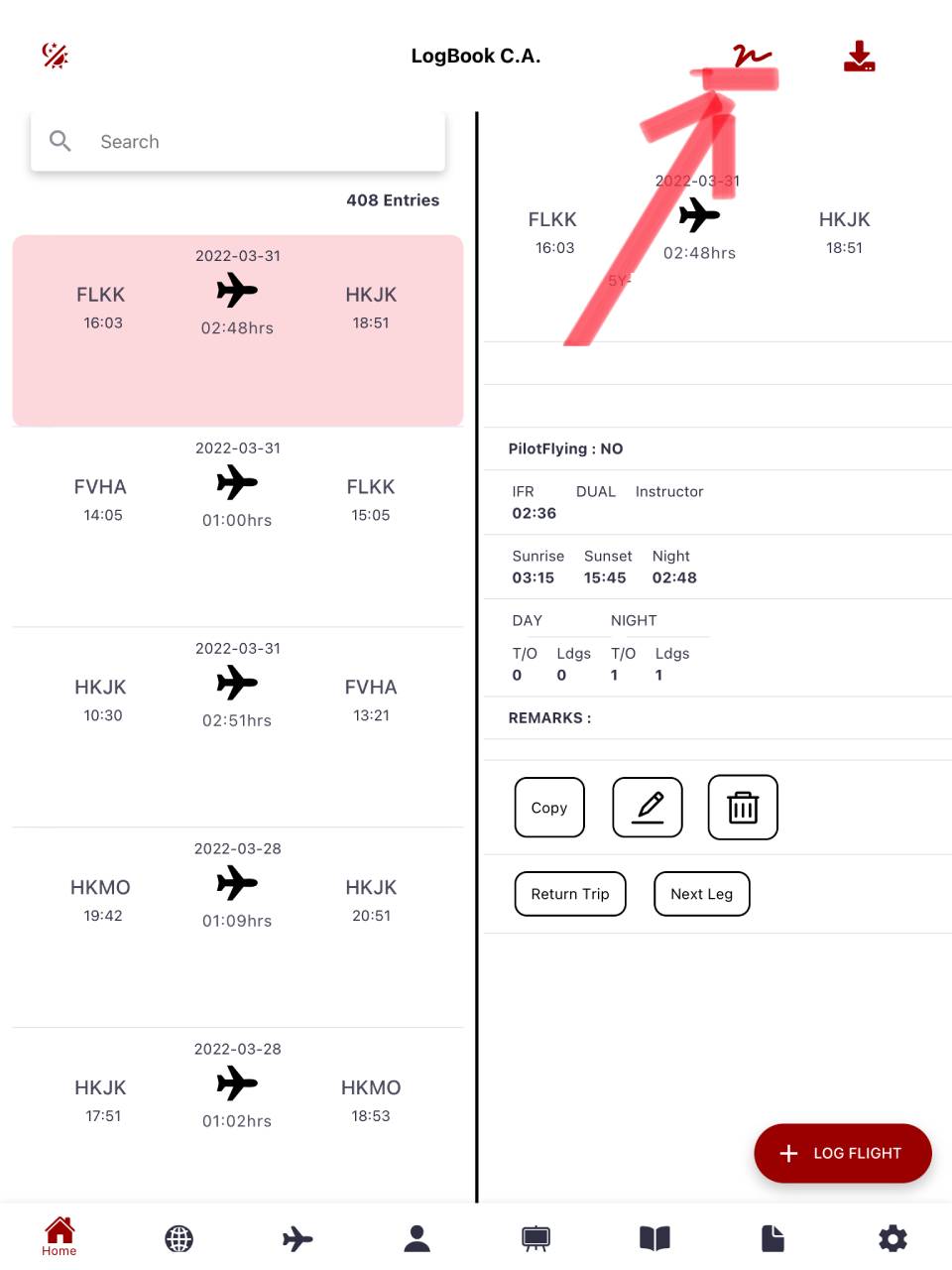
-
Select the Flights To sign and click the green sign button as shown below.
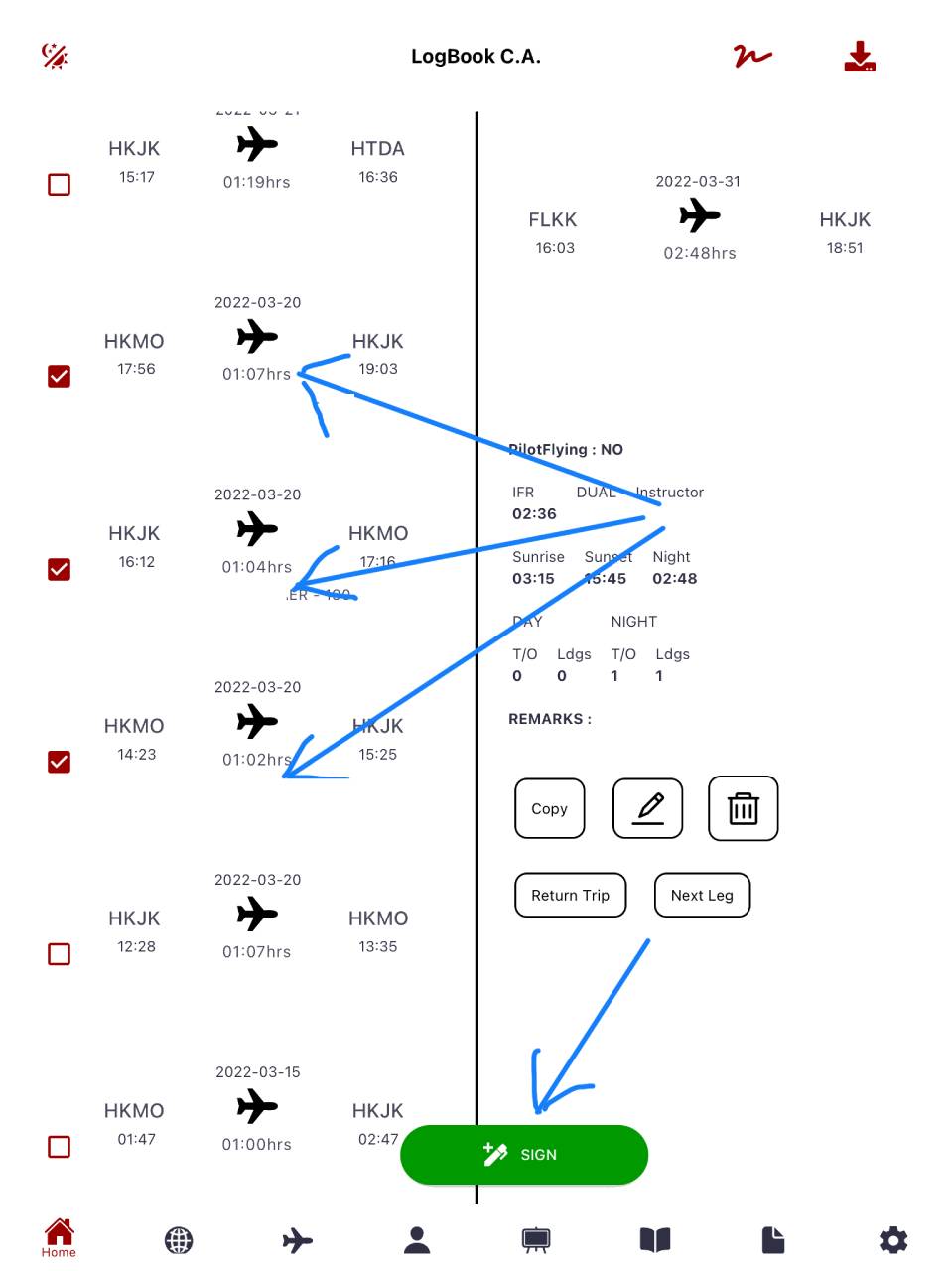
-
Click on Name Select the Person/Crew Member Signing from the list , add licence number if not provided , then append signature as shown.
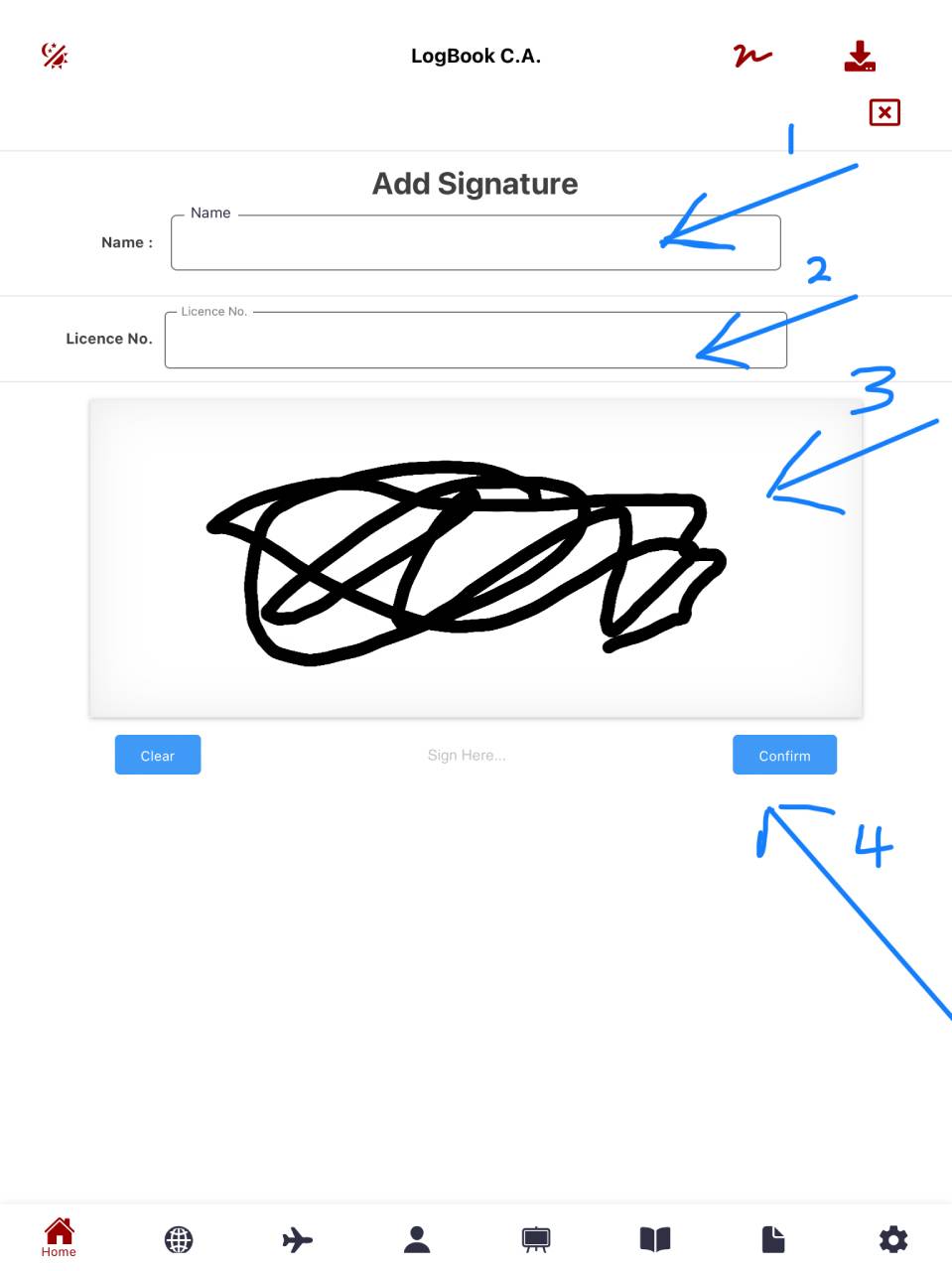
-
Click Save to complete the process
***You can also click the clear button to redo the signature or the close button to go back